Debian 安装 wkhtmltopdf 及中文乱码解决记
wkhtmltopdf 是一款很优秀的 HTML 渲染为 PDF 的工具,因为各系统的安装包不同,这里做一个安装过程笔记以备忘。
编译安装更麻烦,官方发布的各平台安装包,如果有就直接下载
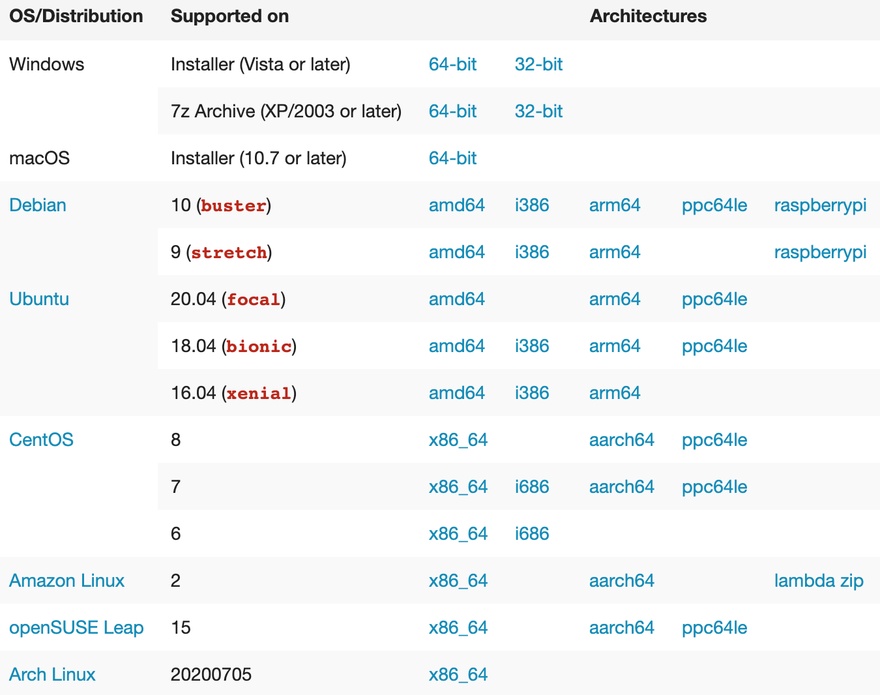
首先查看自己的 VPS 的操作系统及版本
# uname -a
Linux localhost 4.19.0-5-amd64 #1 SMP Debian 4.19.37-5+deb10u2 (2019-08-08) x86_64 GNU/Linux
# cat /etc/os-release
PRETTY_NAME="Debian GNU/Linux 10 (buster)"
NAME="Debian GNU/Linux"
VERSION_ID="10"
VERSION="10 (buster)"
VERSION_CODENAME=buster
ID=debian
HOME_URL="https://www.debian.org/"
SUPPORT_URL="https://www.debian.org/support"
BUG_REPORT_URL="https://bugs.debian.org/"
这里是 debian 10 amd64
到 https://wkhtmltopdf.org/downloads.html 下载对应的包,
# dpkg -i wkhtmltox_0.12.6-1.buster_amd64.deb
Selecting previously unselected package wkhtmltox.
(Reading database ... 35676 files and directories currently installed.)
Preparing to unpack wkhtmltox_0.12.6-1.buster_amd64.deb ...
Unpacking wkhtmltox (1:0.12.6-1.buster) ...
dpkg: dependency problems prevent configuration of wkhtmltox:
wkhtmltox depends on fontconfig; however:
Package fontconfig is not installed.
wkhtmltox depends on libjpeg62-turbo; however:
Package libjpeg62-turbo is not installed.
wkhtmltox depends on libxrender1; however:
Package libxrender1 is not installed.
wkhtmltox depends on xfonts-75dpi; however:
Package xfonts-75dpi is not installed.
wkhtmltox depends on xfonts-base; however:
Package xfonts-base is not installed.
dpkg: error processing package wkhtmltox (--install):
dependency problems - leaving unconfigured
Errors were encountered while processing:
wkhtmltox
错误,安装依赖,
apt-get install fontconfig libjpeg62-turbo libxrender1 xfonts-utils xfonts-75dpi xfonts-base
apt --fix-broken install
安装中文字体,否则会中文都变成方块,我这里是下载一款 Google font,你也可以用其它中文字体
# wget https://fonts.google.com/download?family=Noto%20Sans%20SC -O Noto.zip
解压,把所有的 .otf 文件拷贝到 /usr/share/fonts/zh_CN/
# unzip Noto.zip
inflating: NotoSansSC-Thin.otf
inflating: NotoSansSC-Light.otf
inflating: NotoSansSC-Regular.otf
inflating: NotoSansSC-Medium.otf
inflating: NotoSansSC-Bold.otf
inflating: NotoSansSC-Black.otf
# cp *.otf /usr/share/fonts/zh_CN/
运行 wkhtmltopdf 试试
# wkhtmltopdf https://youbbs.org/t/3292 3292.pdf
Loading pages (1/6)
Warning: A finished ResourceObject received a loading finished signal. This might be an indication of an iframe taking too long to load.
Warning: A finished ResourceObject received a loading progress signal. This might be an indication of an iframe taking too long to load.
Counting pages (2/6)
Resolving links (4/6)
Loading headers and footers (5/6)
Printing pages (6/6)
Done
Warning: Received createRequest signal on a disposed ResourceObject's NetworkAccessManager. This might be an indication of an iframe taking too long to load.
出错提示是 Google adsense js 没加载
效果如下图

相关资源
- wkhtmltopdf 官网 https://wkhtmltopdf.org/index.html
- google font 中文字体 https://fonts.google.com/specimen/Noto+Sans+SC
0
See Also
Nearby
- 上一篇 › 自动生成hacker news风格的评论
- 下一篇 › GoLand 2021.1 激活