一个 Article 搜索结构化数据参考
结构化数据是给搜索引擎看的,可以增强网页在 Google 搜索结果中的呈现效果。下面是根据 Google 的结构化数据指南与 schema.org 文档作出的一个 Article 类型的结构参考。
<!DOCTYPE HTML>
<html lang="en">
<head>
<meta charset=utf-8>
<title>example code of Article with Microdata</title>
</head>
<body>
面包屑导航
<ol itemscope itemtype="https://schema.org/BreadcrumbList">
<li itemprop="itemListElement" itemscope
itemtype="https://schema.org/ListItem">
<!-- Method 1 (preferred) -->
<a itemprop="item" href="https://example.com/books">
<span itemprop="name">Books</span></a>
<meta itemprop="position" content="1" />
</li>
›
<li itemprop="itemListElement" itemscope
itemtype="https://schema.org/ListItem">
<!-- Method 2 -->
<a itemprop="item" href="https://example.com/cat/science">
<span itemprop="name">Science Fiction</span></a>
<meta itemprop="position" content="2" />
</li>
›
<li itemprop="itemListElement" itemscope
itemtype="https://schema.org/ListItem">
<a itemprop="item" href="https://example.com/n/12">
<span itemprop="name">Award Winners</span>
</a>
<meta itemprop="position" content="3" />
</li>
</ol>
<div itemscope itemtype="http://schema.org/Article">
<h1 itemprop="headline">标题</h1>
<meta itemprop="mainEntityOfPage" content="http://www.mycorp.com/t/1">
<meta itemprop="description" content="简短描述">
<div itemprop="author publisher" itemscope itemtype="https://schema.org/Organization">
<div itemprop="logo" itemscope itemtype="https://schema.org/ImageObject">
<img src="http://www.mycorp.com/logo.jpg"/>
<meta itemprop="url" content="http://www.mycorp.com/logo.jpg">
<meta itemprop="width" content="400">
<meta itemprop="height" content="60">
</div>
<meta itemprop="name" content="MyCorp">
</div>
<div itemprop="image" itemscope itemtype="https://schema.org/ImageObject">
<img src="http://www.mycorp.com/logo.jpg"/>
<meta itemprop="url" content="http://www.mycorp.com/logo.jpg">
<meta itemprop="width" content="400">
<meta itemprop="height" content="60">
</div>
by <span itemprop="author">Rameshwar Ghosh</span>
<span itemprop="datePublished">2020-02-25 21:50:36</span>
<div itemprop="articleBody text">
This article has received 7 likes in facebook and received 3 google plus.
</div>
<span itemprop="dateModified">2020-02-25 21:50:36</span>
// 可选
<meta itemprop="commentCount" content="5">
<div itemprop="comment" itemscope itemtype="https://schema.org/Comment">
<div itemprop="author publisher" itemscope itemtype="https://schema.org/Person ">
<meta itemprop="name" content="MyCorp">
<meta itemprop="url" content="/member/aaa">
</div>
<meta itemprop="dateCreated" content="2020-02-25 21:50:36">
<div itemprop="name">第几楼</div>
<div itemprop="url">#12</div>
<div itemprop="text">回复内容</div>
</div
</div>
</body>
</html>
Google 建议使用 JSON-LD 来展现。但在某些场合,使用 JSON-LD 不方便,只能把相关标签嵌入到 HTML 里面。
在线测试工具
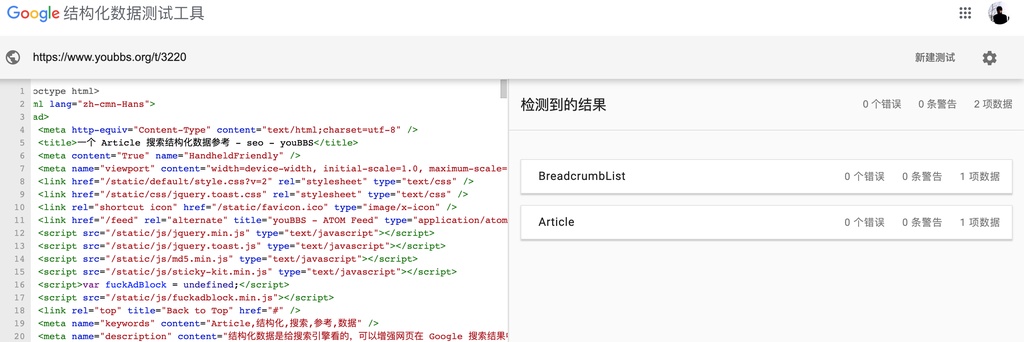
参考
0
See Also
Nearby
- 上一篇 › 亚马逊的产品广告API升级
- 下一篇 › 导读:Go语言之禅
做了一个提交脚本,Bing 秒收
Google 收录也很快
修改的面包屑也立刻见效
百度半小时后收录
所以这个功能打算是放在goyoubbs Pro版本?(手动滑稽)
@waiducom #4 先在这里测试
这功能不错... ... 有百度的吗~
@冒烟的蘑菇 #6 百度熊掌号支持
JSON-LD